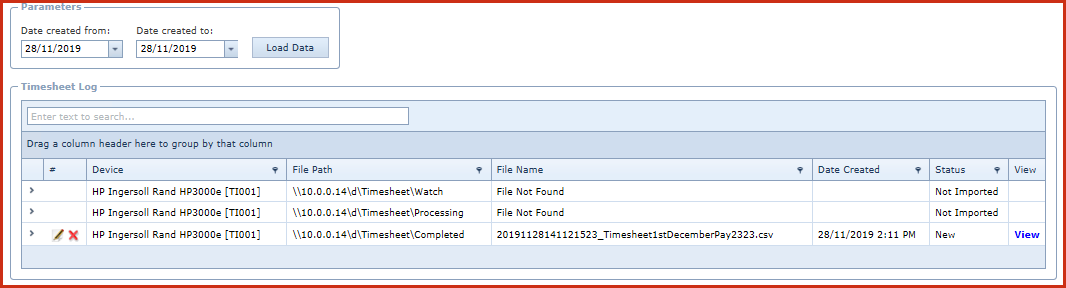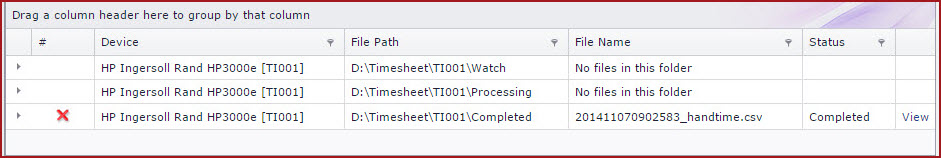Timesheet Log allows
users to monitor
data import
as its transits in Watch, Processing, and Completed Folders. Below functionalities are
available.
Users
can filter and view source data
for different dates.
Add/Edit/Delete entries
in the source data.
Click on the "View". This will
show the time data.
Data can only be edited for entries that
have status as "New".
Note
that you can only edit entries that have a status of New and have access to "Allow editing
timesheet raw data files".
Submit batch for processing.
See figure 4 below.
Delete
batch that is completed or have failed. This allows users to re-import the file. Note that you cannot delete a batch where time entries are
created. See figure 5 below.
Figure 1: Timesheet
Log.
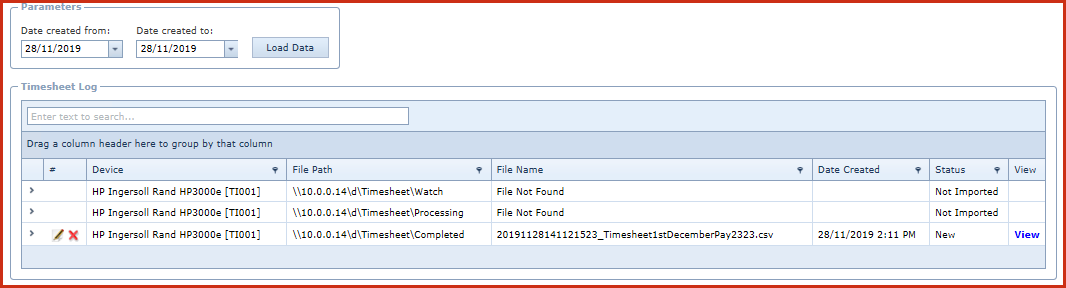
Figure 5: Delete
Batch
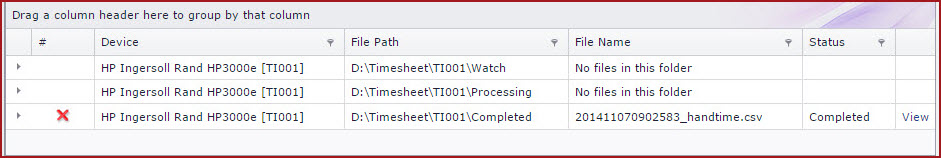
 Link Technologies - LinkSOFT Documentation
Link Technologies - LinkSOFT Documentation  Link Technologies - LinkSOFT Documentation
Link Technologies - LinkSOFT Documentation